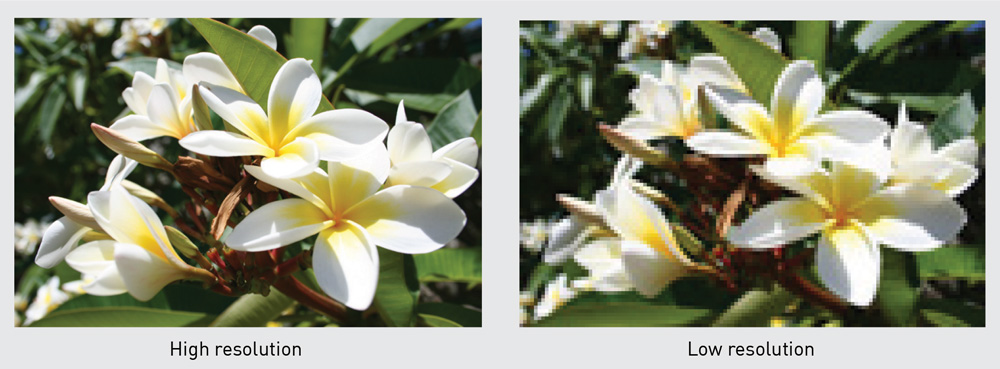1. SHAPE
The image area on all CalendarPrint calendars is landscape format (horizontal orientation, wider than they are tall). We recommend you shoot or choose images in this format. If you submit portrait or square format images, they will require either cropping or side margins to fit the image position.
2. CLARITY
Original images should be 300dpi or higher. If you’re unsure about the clarity of your images, try enlarging them on screen to the full printed image size, and check if they look crisp.
Image sizes for calendar styles
CD case – 123mm x 76mm (width x height)
Tent Flip – 133mm x 75mm (width x height)
A4 Stapled – 297mm x 210mm (width x height)
A3 Wire – 297 x 210mm (width x height)
Images which required too much enlargement or which are initially low resolution will give disappointing results, as the printed image will be blurred or jagged
3. SOURCE
Images sourced from the web are usually 72dpi, and not suitable for print.
4. FILE SUPPLY FORMAT
The best format for image supply is a high resolution tiff, jpeg or pdf. Please label your images with the month for which you’d like them used.
5. FILE SIZE
Please limit image file size to a maximum of 50mb.
Also please note that file sizes that are very small (eg below 1mb) may indicate that your image is low quality. Do the clarity check above before submitting.